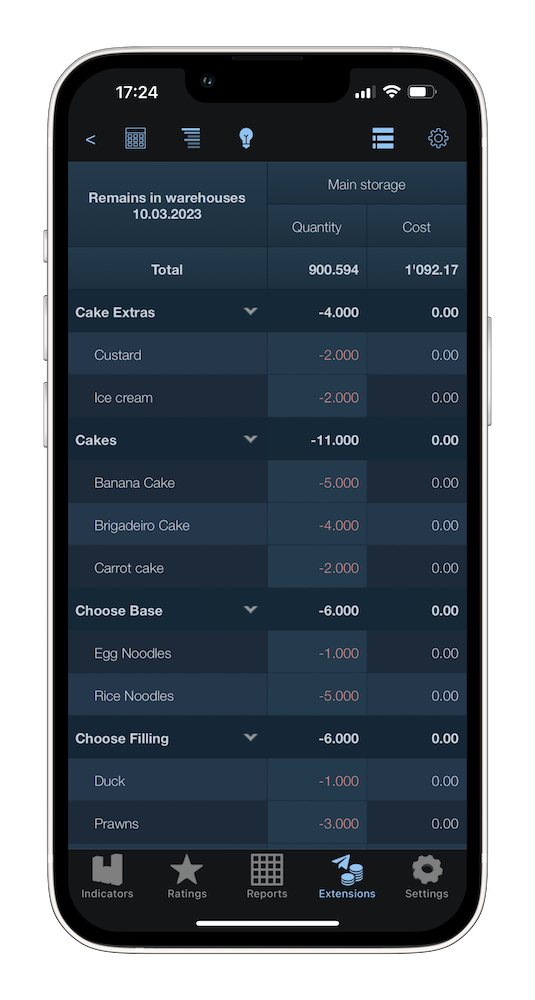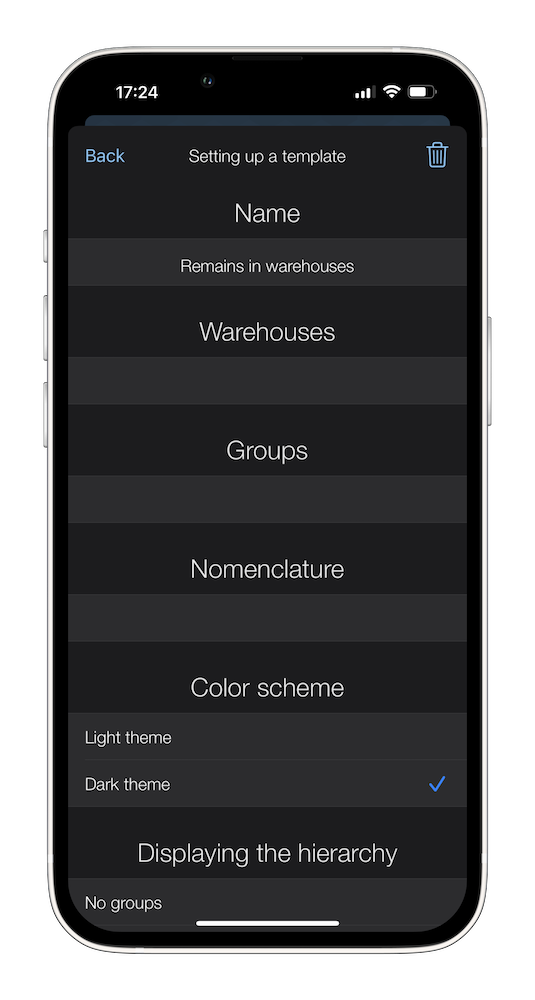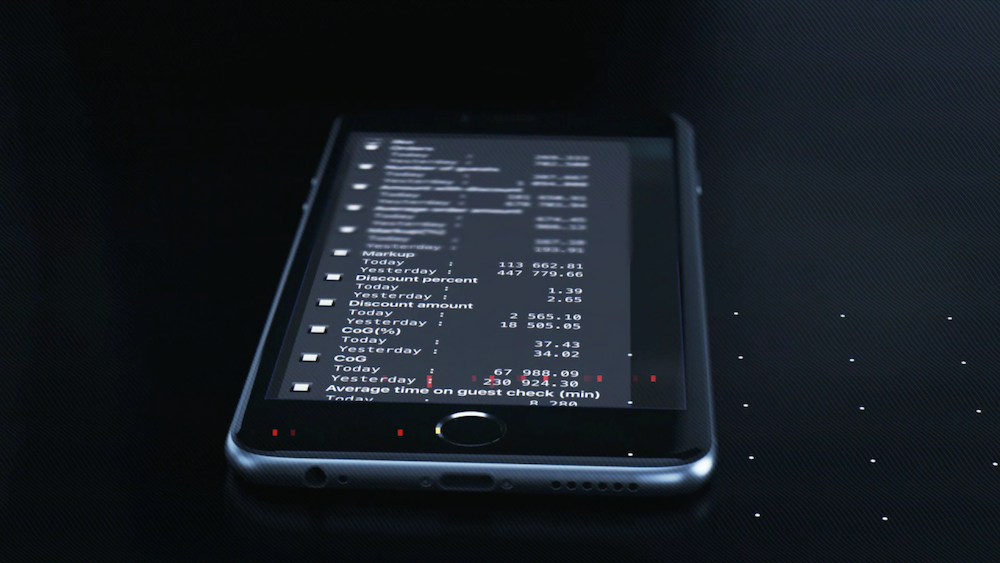Syrve Dashboard
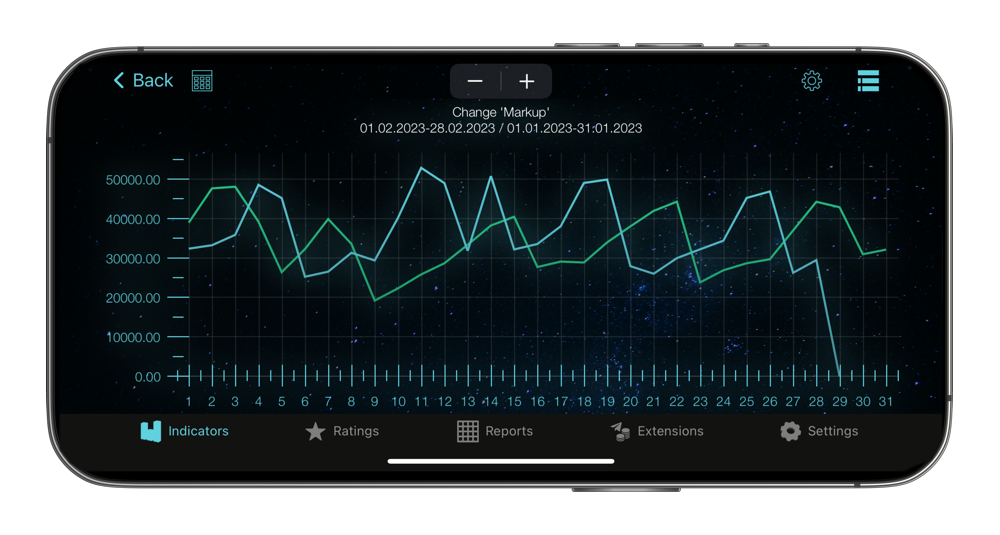
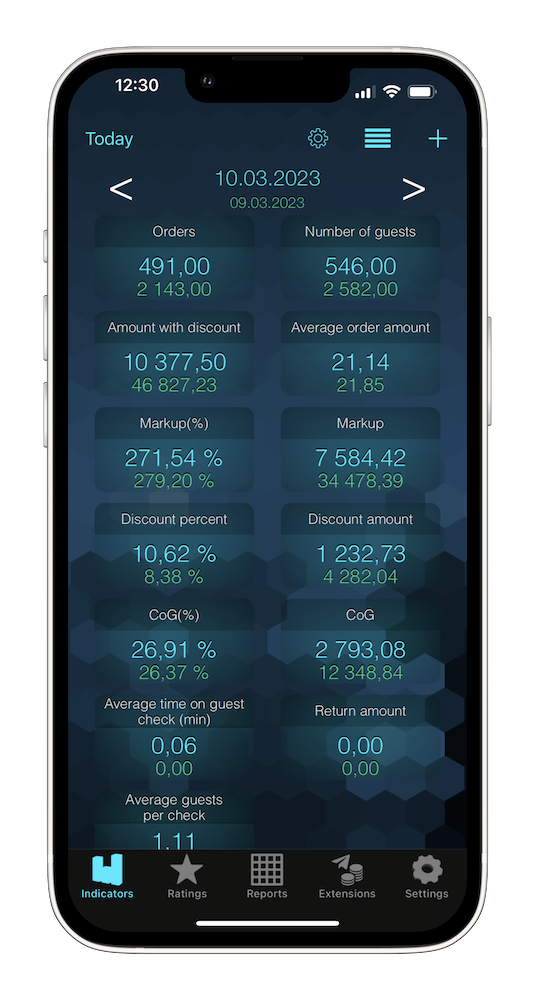
Indicators
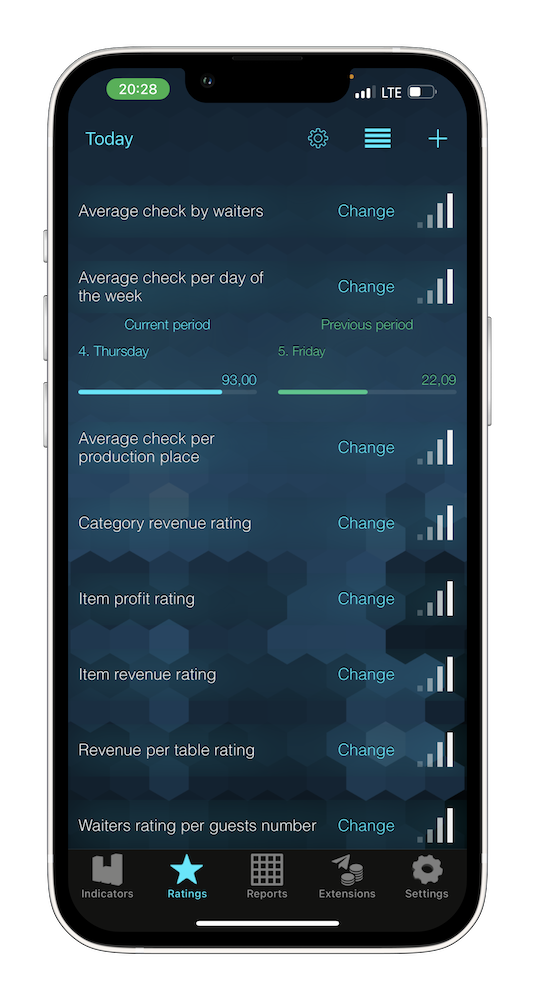
Ratings
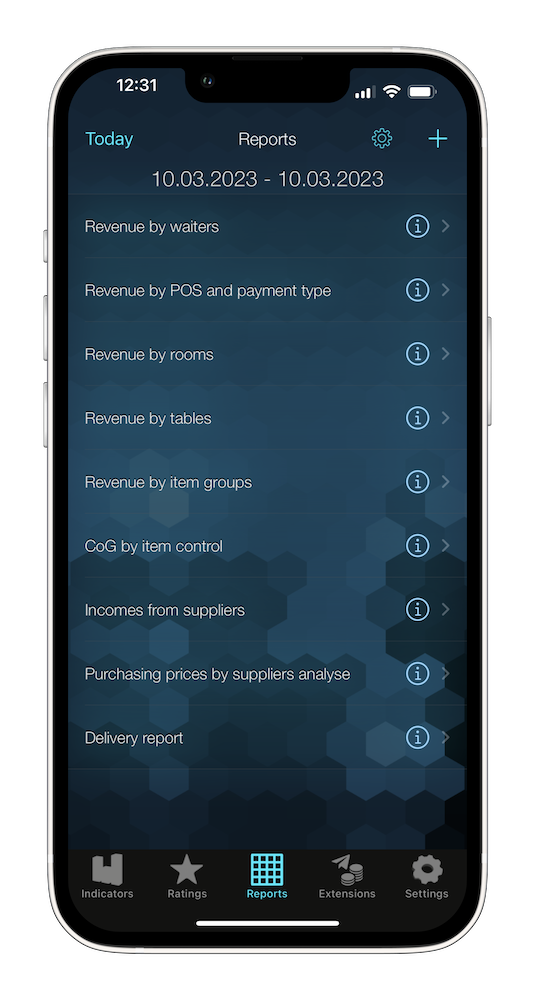
Reports
Indicators
Syrve Dashboard changes the stereotypes of dashboards.
The dashboard is customizable in the app itself.
Display key indicators of your business from the proposed list on the screen of your device.
Analyze the dynamics of the created indicators on the chart.
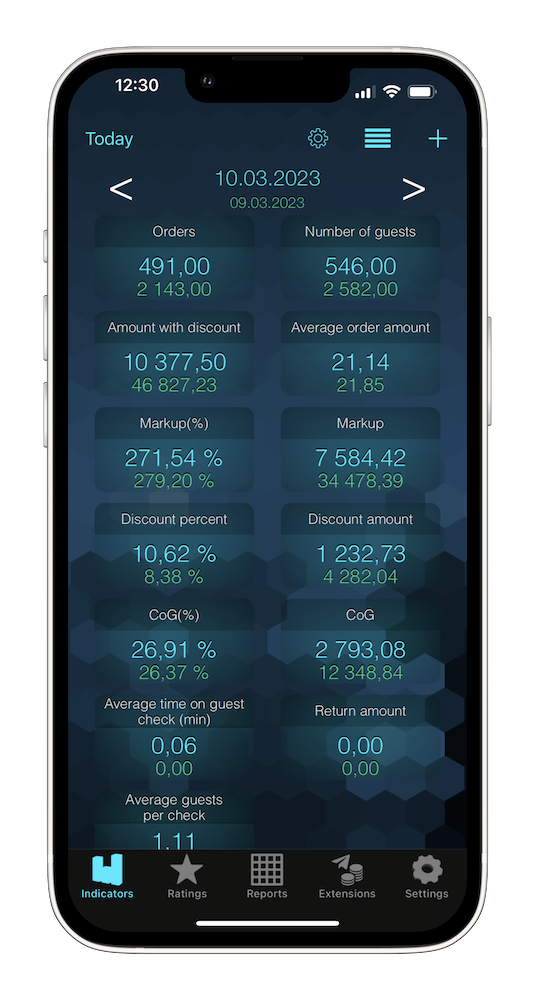
Ratings
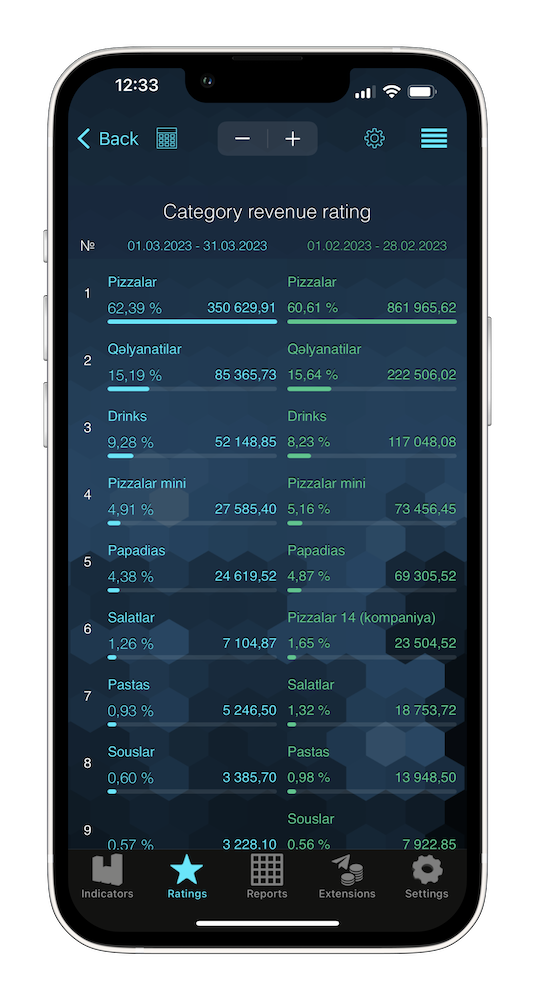
Analyze in detail the information about the work of your restaurant with customizable ratings.
This functionality allows you to receive information in the form of ratings with built-in charts.
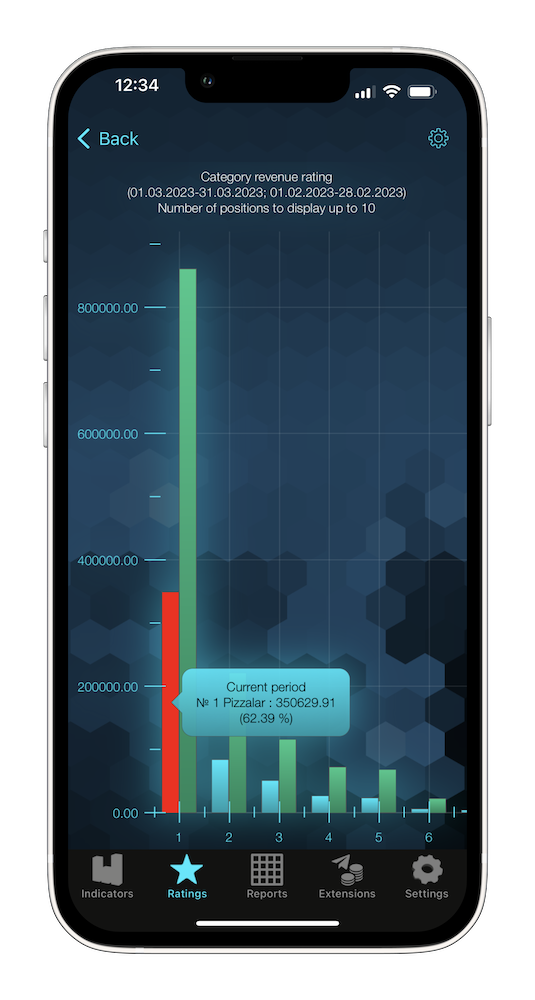
Reports
Use powerful OLAP reporting technology.
The new level of mobile reporting will surprise you.
Sales data, financial reports, delivery reports.
Custom sorts and filters.
Powerful tool for creative restaurateurs.

Filters
Absolutely any metric in Syrve Dashboard can be filtered.
Set your own game rules and start saving your time!
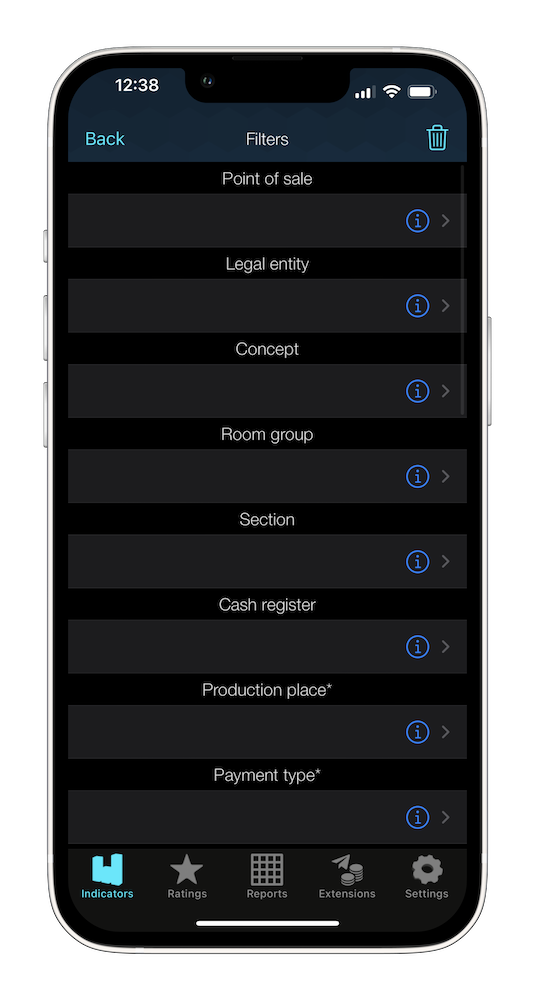
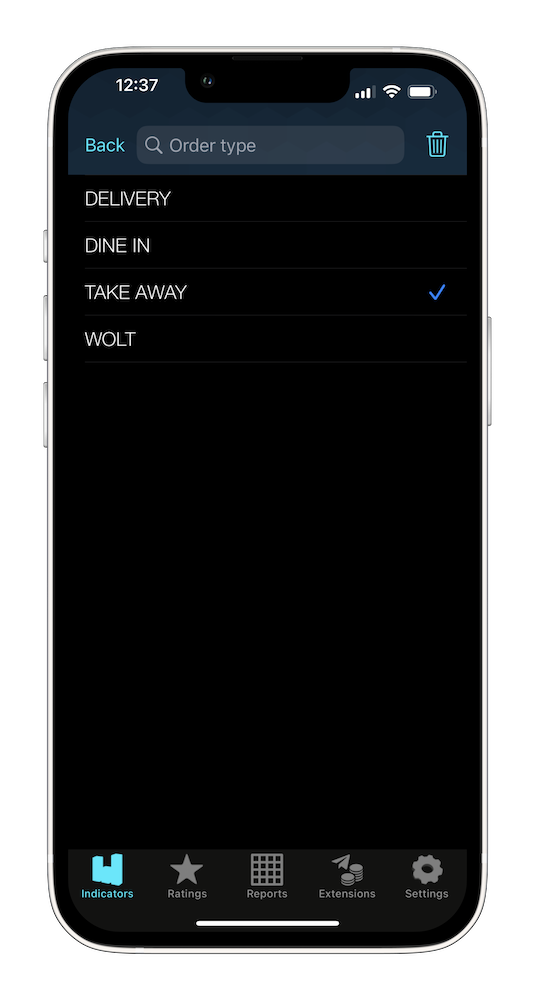
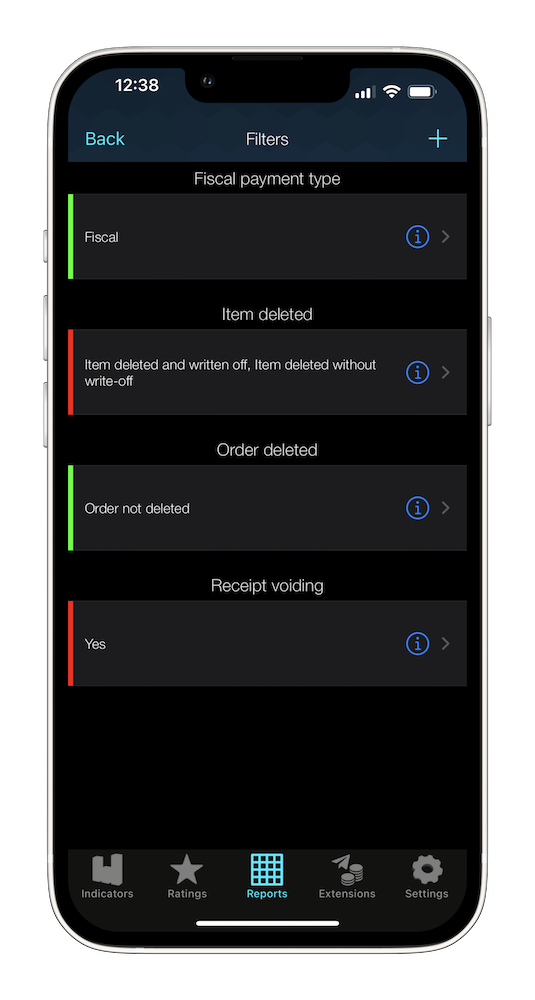
Design customization
But what if you don’t like the background image of the application or the colors of the indicators?
In Syrve Dashboard, you can customize this too! 😉
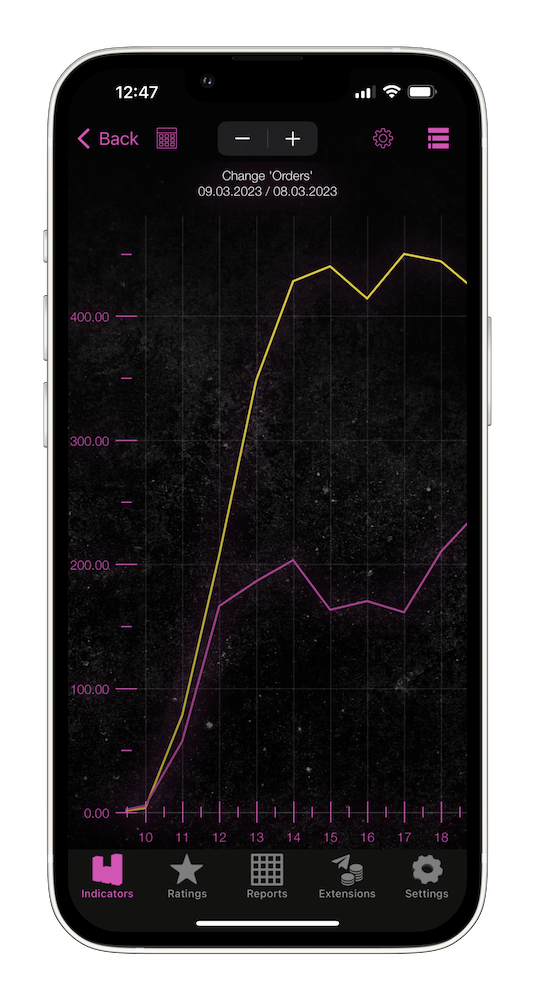
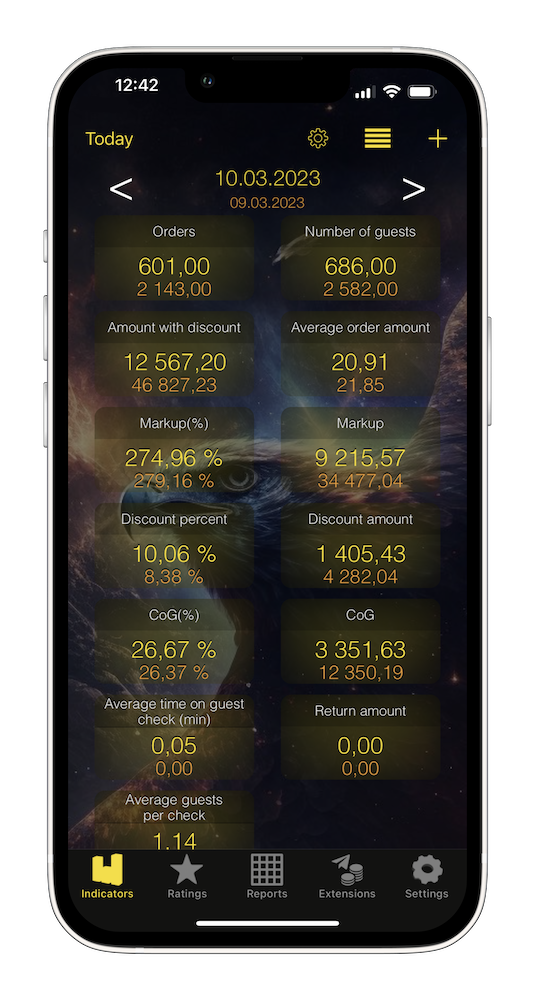
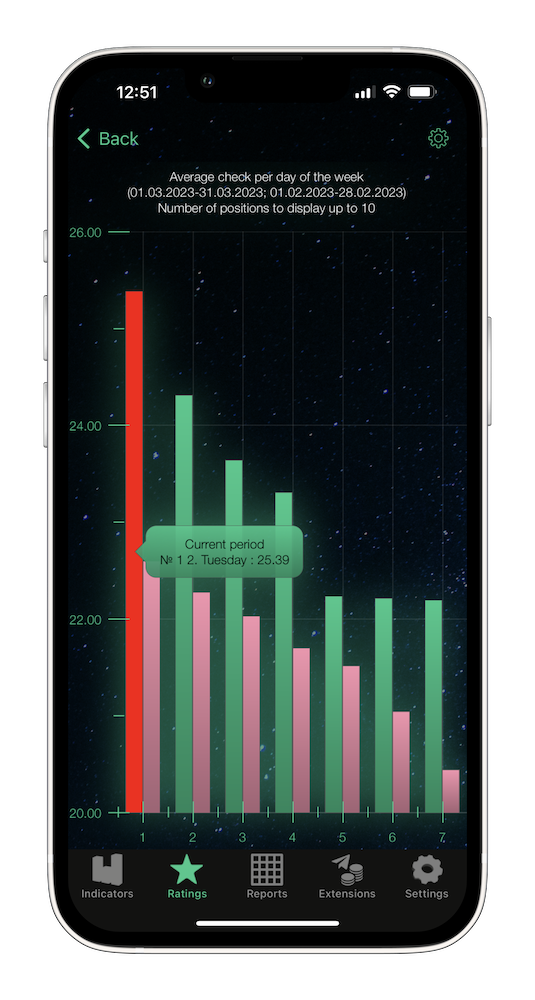
Transferring settings
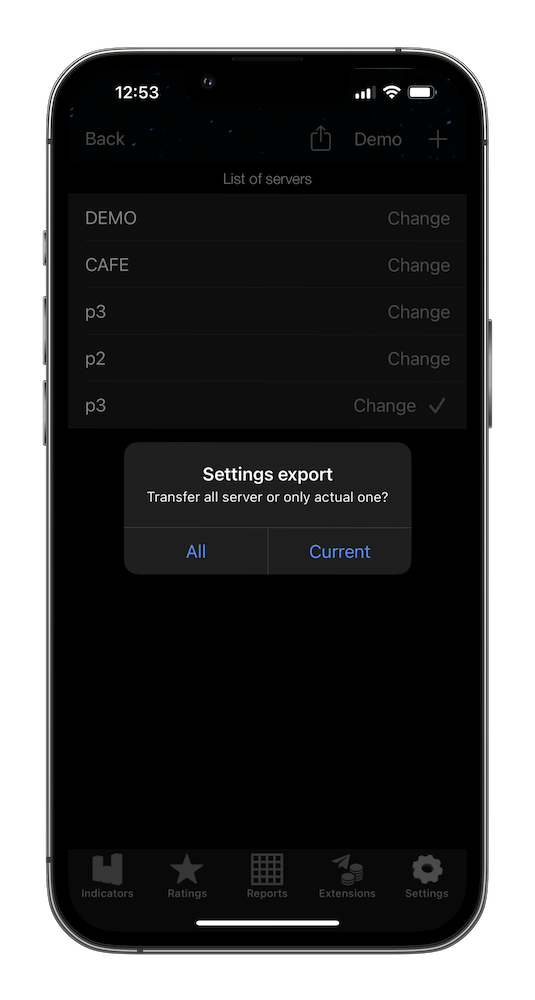
Application settings can be exported/imported.
For example, you can share settings with colleagues.
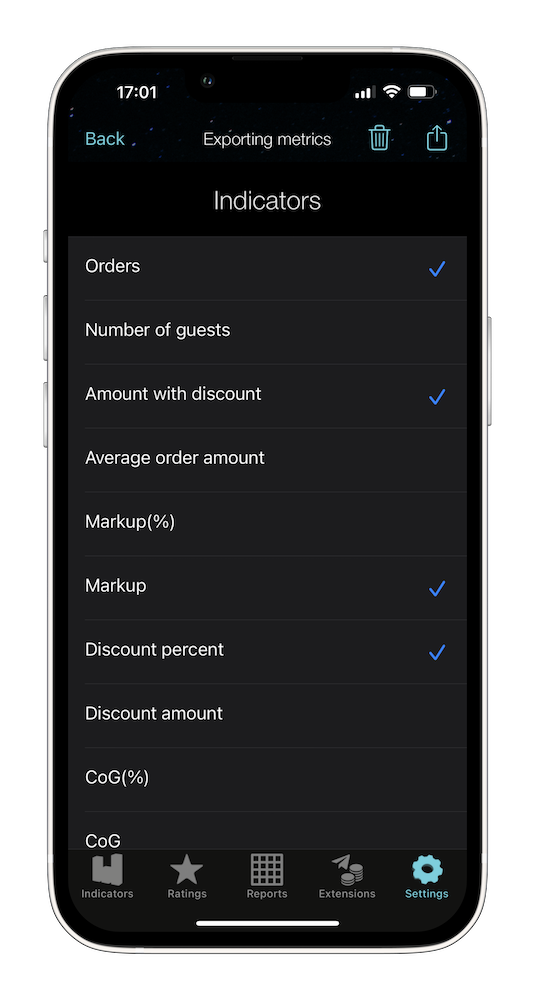
Telegram Extension
View analytics in your Telegram messenger.
Balances Extension
A handy tool for working with stock balances in your phone.